Things are pretty much back to normal, except for one little thing. No matter what I do, I am completely and utterly unable to connect to the iTunes store. This is the message I get about 5 seconds after I try to connect to the store. It happens every time I try to connect.
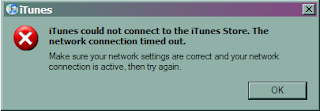
I have uninstalled and reinstalled iTunes multiple times. I have checked the iTunes forums. There have been issues with iTunes 8, but most of the posts are from September when iTunes 8 launched. It isn't a Norton Antivirus issue either as I made sure that iTunes was listed as an "allowed" program. Nor is it a Windows Firewall issue - iTunes is "allowed" there as well. The store is accessible from the MacBook and I have not heard of Heidi having trouble from her iMac so it appears to be specific to me. I am not really sure what to do next. I wish I had a bit more technical knowledge than I do! Much like my medical diagnostic ability, I have just enough knowledge to be dangerous.
Normally, this would not really bother me all that much as I am pretty much a complete convert to Amazon MP3. However, my inability to connect to the iTunes store has rendered the "Get Album Artwork" function (upon which I rely heavily) worthless. And that, folks, is pissing me off.
If any computer geeks (a term I use with humility and love) are out there reading this, and have an idea, I'd be more than happy to hear it!
3 comments:
You could check your hosts file - C:\WINDOWS\system32\drivers\etc
Unless you've customized your hosts file deliberately, there shouldn't be much beyond some comments and
127.0.0.1 localhost
in there.
Otherwise, you could try checking your proxy settings in Internet Explorer. Depending on how iTunes works, it might rely on an IE component for its network communication - and if something is wrong there, it wouldn't be able to connect.
When it comes to artwork, I usually just go to Amazon, drag the artwork over, and load it that way. Much smaller file I've found than the one that iTunes bogs you down with.
It just best to back up data and then reinstall Windows. This will be less painful and it will take less time than trying to troubleshoot the problem.
Post a Comment